A business web application is any site with interactive elements. This means that the visitor can interact with the material, functions: press buttons, fill out forms, request a price list, make purchases.
Almost any Internet resource is a web application. Among them are search engines, video services such as youtube, social networks, any websites with user authentication, purchase, ordering, booking functions, credit calculators, and more.
Technically, this is an Internet application with a client-server architecture.
Good Enterprise App
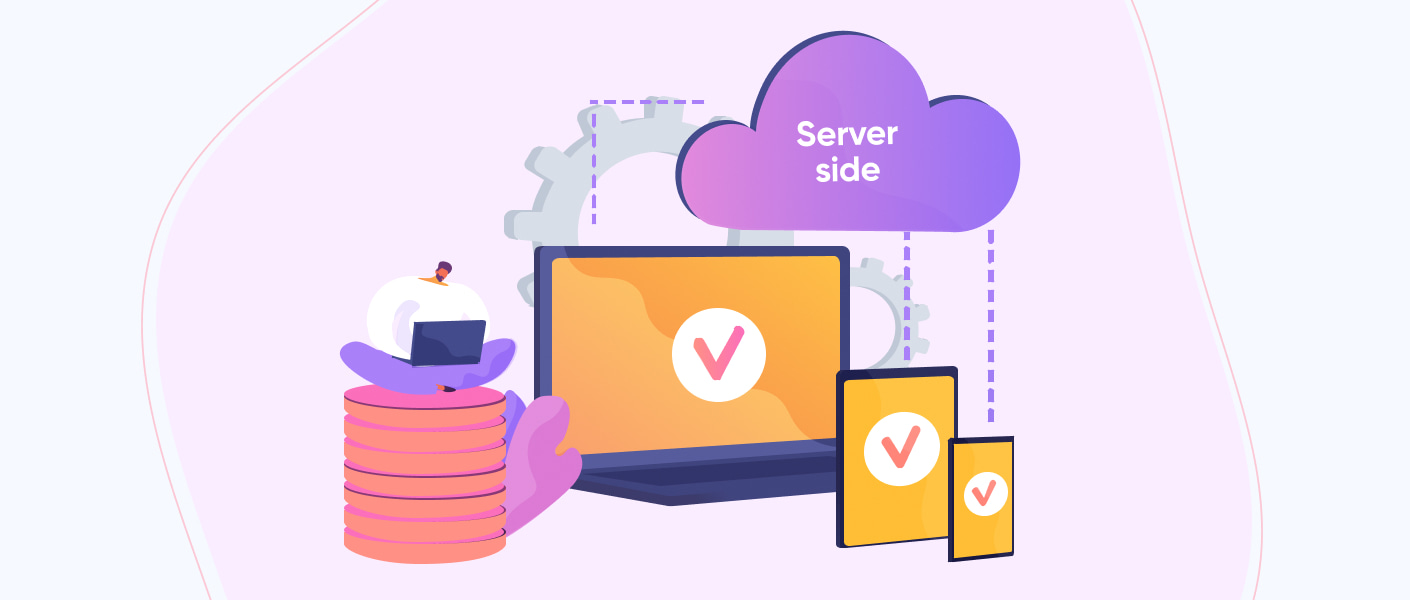
The client is the browser and the server is the web server and they communicate via the network. Imagine that a web application initially consists of pages with partially or completely undefined content. The final content of web pages will be generated when the user sends a request.
The pages that we see in the browser can look like a static or a dynamic solution. And all visitors see it the same. How it works:
- A person enters a request or a page address in the address bar.
- The browser sends it to the webserver.
- The server analyzes the request, determines that there are no special signs and instructions.
- Sends a web page to the browser without modifying any data on it. And so the user received the request in a form of a regular web page that everyone is familiar with.
In the case of dynamic web application technologies, the operation looks like this:
- The browser sends a request to the webserver. For example, at the same time, the user sends the specific information which creates the dynamic page.
- The web server sends the request to the application server, where special software applies instructions to add special variables.
- The server sends the final webpage to the browser and now the user sees the initial request.
This is how enterprise software solutions work. But let’s check more.
Technical Standards
There are functional and non-functional technical standards that help to bring the best projects to life. It is not only about the picture each user sees on the screen, it is also about extra non-functional standards that smooth out the whole working process.
-
For server-side web applications, you can use a variety of technologies and any programming language. For a client browser, it does not matter what OS a person has. Internet applications are universal cross-platform services.
-
The standards are generally common to any enterprise application examples.
Non-functional technical standards:
- Reliability. The application should work with the specified characteristics and set speed, regardless of the number of users.
- High-speed performance. Under any conditions, the average time for processing a request by the system should not exceed the specified parameters.
- Safety. Includes access rights levels, authorization, and authentication.
- Scalability. If you are planning to add components in the future, make sure to adjust the performance so it will work with future additions.
The best enterprise application examples have most of these standards and solution So it’s better to check your enterprise web application development strategy and make sure you can implement all of them.
Classification
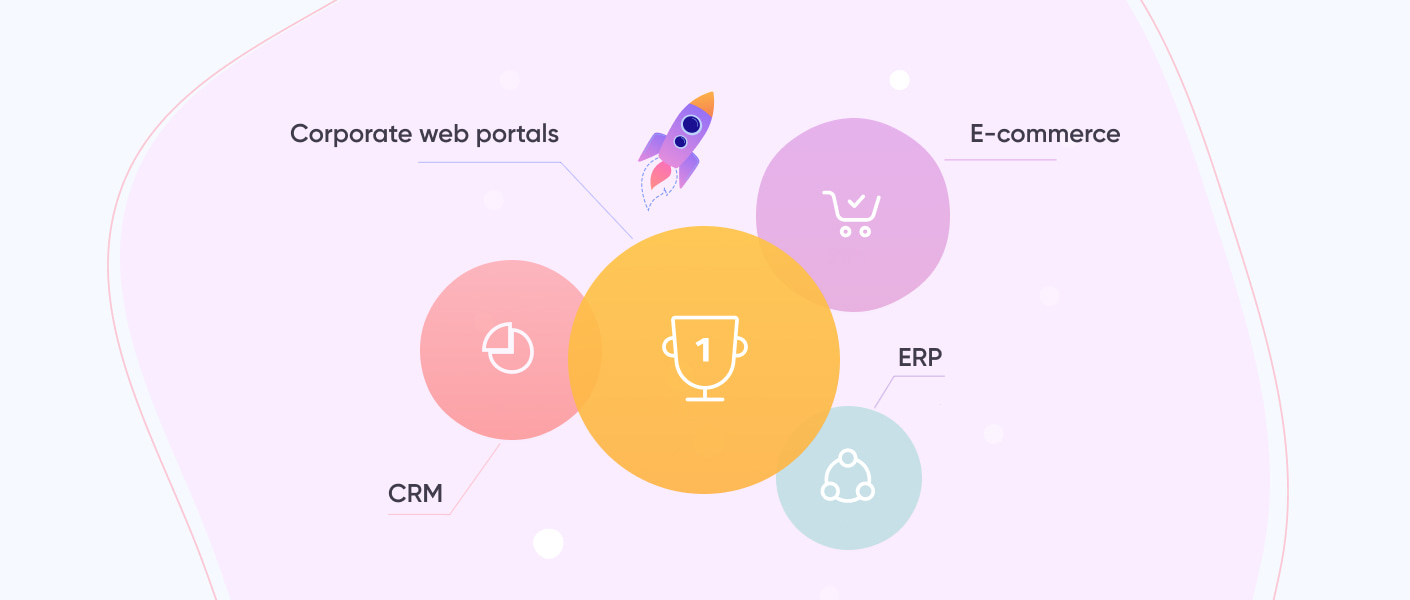
Enterprise web development apps can be divided into several types based on their purpose and used technologies: corporate web portals, CRM, ERP, and e-commerce systems.
We work with the most popular and common ones to meet all application development standards. Our main goal here is to make sure the app works flawlessly on any device.
Web pages don’t refresh all the time to show new data. It only downloads specific data from the server which increases productivity and interactivity. Here, Javascript works the best.
The most notable cases are online stores, catalogs, and any other products that require processing large amounts of data.
Besides JS, we use Python, ReactJS, Django, NestJs, PostgreSQL, WebSockets, and iOS (Swift) / Android (Java, Kotlin).
Web applications can be divided depending on the application purpose. However, since every interactive website is an online application, there can be many classifications.
Here are some of them:
- Financial and banking Internet portals with online services, a loan calculator, currency transfer, Internet banking, and others.
- Educational, training channels, TV programs, newspapers.
- Booking and purchase systems: tickets, hotels, goods, services.
- Games.
- Entertaining portals.
- Content exchanges, freelancing, etc.
- Social media.
- Software web versions.
- CRM.
CRM is a project management system that helps to automatize the full range of information about customers and products.
Such solutions are a complex product that combines databases, mail, calendar, financial accounting, and other functions. Various modules like management reporting, accounting, personnel accounting, etc can be integrated into the CRM if needed.
CRMs are necessary when you need to set up project work with a clear division into roles and areas of responsibility, the interaction between departments, and work with clients. This is relevant for banks, marketing communications agencies, IT development companies, online stores.
An option that is more tailored to the needs of a particular business is ERP. These are web applications designed to automate the management processes of large enterprises' with a developed branch network, various areas of activity, and a complex structure. Includes modules for production, financial management, procurement, etc.
All types of businesses and categories of consumers are represented on the Internet today. Web apps help users cook, buy, pick homes, raise kids, learn Spanish, and explore the depths of the ocean. New technologies enable developers to create a product for any demand, taste, and wallet.
At the same time, the whole variety of online applications has common characteristics.
- Active support of e-commerce development.
- Both seller and buyer get the benefit.
- Internet applications help companies to sell goods and services, to be more mobile, offer an ever-expanding list of services, sell to more people per unit of time, and sell related services.
- The client can find, compare, choose, set the priority characteristics personally, buy, pay, receive a delivery without getting up from a chair.
As you can see, application development standards have to have the characteristics to satisfy the user and get profit.
Enterprise Application Examples
To understand what a business web application can do, we have two examples that can help. Each of them covers an app that helps businesses grow and collect customer contacts to expand their services.
Example 1
The cooperation for a company and a bank can look like this:
- One can fill out applications to open an account, cards, related services through the bank's website.
- A bank employee will contact the client by phone and clarify the details.
- The courier will deliver documents to sign or a client can take a photo of them and send them via the app.
- Now the client can make payments with the help of a digital signature from any part of the world.
So there is no need to visit the actual bank to sign a paper.
Example 2
A CRM service that helps to manage time, money, and tasks as one good enterprise app.
- Planning and control transparent system. You can always see who is working on a specific task and when the deadline is.
- Implementing and consolidating the standards of work with clients.
- Integrating with other services to expand and unify reporting.
All this is possible thanks to enterprise web development.
Enterprise Web Application Development Benefits

There are plenty of benefits that you get from a simple business web application, but the best are:
- Available on any device. The web application can be used on any gadget. The only thing a client should have is the internet. And as it became so available, users have spent 20% more in the apps during 2020.
- Saving budget. You don’t need to develop apps for Android, iOS, and Windows since the web apps work on any platform. Note that 60% of internet shoppers state that usability is very important for them and a web app can be both pretty and user-friendly.
- Security. The web system has a single centralized entry point. So it becomes easier to set up data security and protect important information. And as 90% of internet time is spent in the apps, they just have to be secure. People trust the apps and each business should keep it on a proper level.
- Scalability. The web application only processes information using hardware resources. Therefore, when the load on the system increases, there is no need to increase the capacity of client sites. Web apps have 36% higher rates of conversion, which means, users trust them more. Thus, you can scale your app and build more relative services.
It is crucial to know the client's business and needs when developing an effective web application. In most cases enterprise web development is a must even if you think differently. The main task of web services is to solve business issues. For example, some kind of complex booking system, calculator, or data accounting, where standard solutions of popular applications won’t work.
When creating business applications, we focus not only on functionality but also on the simplicity and usability of the design. This helps users navigate the dashboard quickly and help them solve problems more productively.
Enterprise Web Application Development Steps
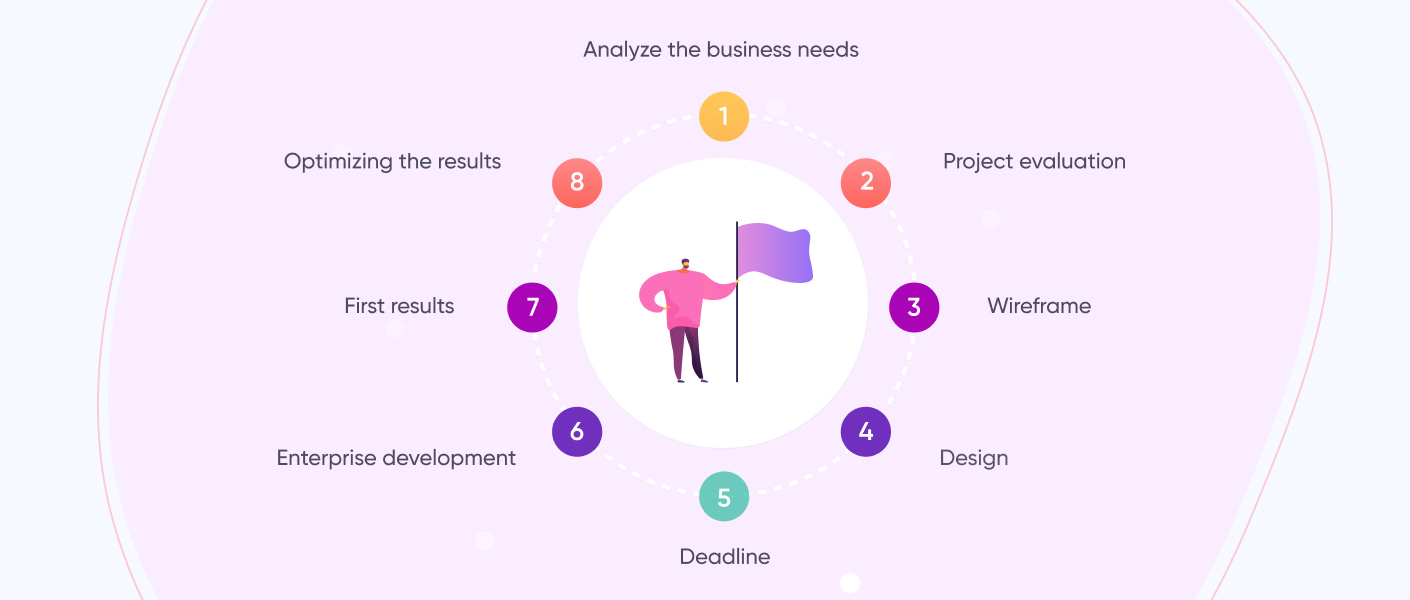
To develop a good enterprise app we need to:
- Analyze the business needs. Before creating a web application, we will analyze the needs of your company and select a system that will most effectively solve the necessary tasks.
- Project evaluation. Our experts will give you the estimated development cost, and you’ll receive a commercial proposal.
- Wireframe. We create an application prototype based on the customer's needs. We build an interface where the user can quickly navigate and solve issues. You get the opportunity to evaluate the functionality of the future application without the software part.
- Design. After prototype approval, we create a design that is intuitive for all employees.
- Deadline. We plan a project’s schedule and set the deadline.
- Enterprise web application development. We develop a web application, taking into account the analysis, preliminary testing, and your wishes.
- First results. We show you the first results of the work. We analyze risks and problems, complete the sprint, and optimize the further work process.
- Optimizing the results based on the previous corrections.
- Finishing the project.
You can check our business web application works in our portfolio.
Final Thoughts
When you need to create a business web application, you need to gather all the information on your business that will help you to discuss what exactly you need. Start with your marketing team. Let them ask all your team what they would like to have in a future good enterprise app. This will help our designers to create a friendly and intuitive app.
Then, make sure to share information with the development team on your business. We don’t ask to share confidential information but in general. Do you work with services or goods, how many people do you work with, do you keep a customer base, what results you want to achieve, etc. This will help to wireframe the future app and make sure that every little detail that is crucial to your business is there.
Also, we would like to hear from you about what kind of business web application you have seen. Were there good ones? Did you like some of them?
Looking at your competitors might be helpful too, but it is not crucial here. This app is all about your business, your workers, and your customers. So make sure to make your people happy and satisfied.
When people who work for a business meet unfriendly business web applications, they tend to skip some work and skip registering the current work. But we hope that you won’t go too far with that as the recent Xsolla owner who fired about 150 people just because of BigData.
We hope you’ll use the data on your workers wisely and keep checking their productivity rather than stats that still have users’ influence on it.
If you have more questions, you can always contact Owlab to discuss your future project. We will gladly answer all your questions, show our prior works, and name the estimated price for our services.