The “how to make a video chat app” question became popular in the last couple of years. As COVID-19 emerged in 2020, we couldn’t help but lock ourselves at home, trying to adjust to a new reality of distance working. And it was a matter of survival, could one business get the same profit without tuning for such phenomenon?
The first global decision was to transform all working processes into online versions. Some people could do that while others couldn’t. And video calls became a crucial part of this process.
Immediately, plenty of workers and customers started discussing business issues in Zoom, Telegram, Facebook Messanger, WhatsApp, etc. And it surely helped the situation greatly. Now, even when most people work from offices, many business owners continue to use video messengers as a tool to communicate with customers or teams. Thanks to that, many adopted the hybrid version of a working process, where specialists can simply stay at home and create a public call to solve the task.
More than that, many people started to talk to their friends and family via such apps. It doesn’t mean they’ve just started communicating, it means, that they’ve received a new tool with new and better options.
If you want to create a video chat app, you should know plenty of stuff, especially:
-
Your competition
-
Questions before starting the work
-
Development possibilities and approaches
Main Competitors

The video chats have been around for quite a while. We’ve seen different web rooms, small messaging apps, etc. They’ve all had the downfalls. But now there are much more video chat apps that have more opportunities and features, for example, lots of developers add an AI option, so the user can change the background or add a face mask.
Zoom
Zoom is an online conference service, a product of the American company of the same name. It was created in 2011, but it received explosive growth in 2020. Due to the coronavirus pandemic, the number of people using Zoom has grown from 10 million in December 2019 to 200 million in March 2020.
The application is useful if you need to organize an event with video communication both for a small group of people (5-10) and for a team of 50+ people. Zoom provides an opportunity to hold events of various lengths – both 15-minute stand-ups and 2-hour meetings.
The service has a free version. Before the pandemic, Zoom had free 40-minute videoconferences. For the period of the pandemic, this restriction was removed and made it possible to do online events for up to 5 hours for 2-50 people for free.
You can also pay $15 per month to organize a conference for 100 people or chat for more than five hours.
Viber
Viber is a VoIP phone system that works seamlessly across various platforms. It is available for free for everyone. Every user can call for free within the app or call abroad for a fair sum of money.
Facebook Messanger
Facebook Messenger is an exchanging service for instant messages, links, videos, pictures, and other information. It is directly linked to the Facebook website. This messenger is similar to many others, but it has its own characteristics, for example, it can send messages from the phone book, create a video chat app’s group chats, attach media files to messages, supports calls. At the same time, the correspondence can be spiced up with different stickers and voice messages. You can also see your opponent while talking via your camera.
WhatsApp is a messenger or instant messaging system between users using the Internet. It allows you to send text messages, various kinds of images, audio and video recordings, etc. Supported by many platforms, including popular ones like Android, Windows Mobile, iOS, Windows, etc.
The first launch of the application took place back in 2009. It is said that by April 2012, WhatsApp users were sending more than 2 billion messages daily, and by August of 2012, that number had reached 10 billion.
Telegram
Telegram is one of the quite popular messengers. It is already used by 500 million people all over the world. Its main purpose is not much different from other apps: it sends text, voice, video messages, as well as files. For now, it seems that Telegram doesn’t really differ from its competitors, but it has its UVP. It is a secure messaging app that for now has voice group chats and even video conferences – something like Zoom has.
Telegram is a popular choice for those, who care about personal information and want to keep conversations private.
Types of Video Exchanging Apps
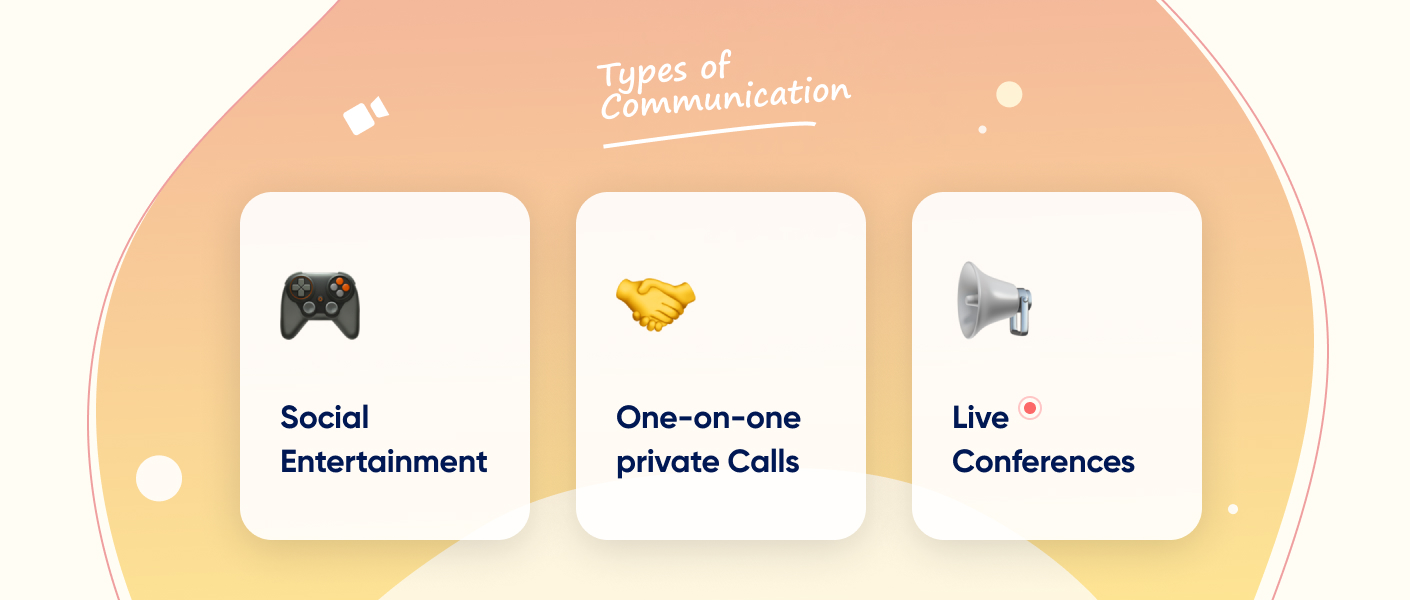
At first, you have to make sure that you know why you are creating such an app. There are several types of goals when it comes to creating video messengers.
Live Conferences
Online conferences became popular with the rise of the COVID-19 pandemic. In a short time, many business owners had to ask their workers to work from home.
And since for many businesses it became hard, like offline service-based ones, others find lots of opportunities in using video chat apps.
This became a solution for lots of workers and business owners all over the world. You only need an Internet connection and an installed app to join the conversation. The picture and sound highly depend on your internet connection, so make sure to check your internet before starting a highly important meeting. But, in any case, these apps adjust both sound and picture to your internet opportunities.
Private Calls
This is the most common option among regular messengers that aim at one-on-one communication. It is quite a rare inquiry since most customers need conference rooms even if there are 3-5 people. So new messengers try to incorporate such solutions into their features sooner or later. It engages users and can be that feature why users install such apps at all.
Such private video calling apps calls don’t have time limitations but have a limited number of users.
Social Entertainment
MMORPG professionals and fans prefer to communicate with their voices while playing. And if the game involves a raid or other deliberate attack on the enemy, the built-in chat is a totally useless thing since it requires typing.
Therefore, in a team game, quick voice communication gives opportunities for fun, quick, and successful game. The gamers need fast and high-quality communication, provided by apps for voice communication in games. It is even better if there is an option for video communication, but voice communication is a must.
How to Make a Video Calling App

As always, you can make a chat video app project from scratch. It will take more time and cost more money. Or you can or with the help of pre-made solutions. In the case of the ready-made solution, you’ll have just to add your APIs and enjoy your further promotion.
However, there might be exceptions for some tasks, like learning platforms with video calls should be always be made from scratch.
Here are the video chat app development steps:
Setting the Task
Before any work starts, you should know your market and competitors, learn the demand of your target audience, find strengths, etc.
And even before that, you should have a goal for your video chat dream. The more precise your goal and other components are, the better result you’ll get. If you have any issues with that, it is necessary to work this out with your product and marketing managers.
UI/UX
UI/UX design is the first thing that the user sees when entering your application. It grabs attention, engages, and makes a statement about both your product and your brand.
When creating a design, it is important to pay extra attention to its navigation, since people of all ages, nationalities, and gender use such apps. You should be aware, that the design needs to be as simple as possible, so any person from any part of the globe could understand its meaning.
Backend
There are many ways to build a backend for video calling apps, but the key is to understand that server logic is the foundation of any group video chat app development.
To build a video chat app, use the existing APIs that are always available on the market. However, when creating your own API from scratch, you can get more flexibility but it takes more time to make a chat.
Video Streaming Protocol Integration
The WebRTC convention enables to send the live video and sound over the Internet. Developing a video streaming protocol is an important step in making the entire process easier.
Testing
After finishing with building a video chat app, you need to check it for different errors and bugs. If missed, the errors can lead to different failures, personal data leakage, video and sound issues, and anything you can imagine.
It is very important to give extra attention and a necessary amount of time to search for any possible mistakes. If the app will be released with any issues, it can damage the reputation and the number of downloads extremely.
Marketing and Support
After releasing the video chat, you have to keep updating it. Make sure to get reviews, follow your competitors, and fix bugs as soon as noticed.
The working on the project doesn’t end with the release of the app, you have to constantly improve it and make chat better in order to retain your users and provide them with all the necessary features.
The Cost of the Video Chat App
The cost is created on many aspects of development. It can be based on the number of specific features, coders’ professional level, topic, etc. Here we will show you how much each feature of the video app costs. But keep in mind that these prices are approximate due to the fact, that each case and project is unique. To get an estimate specifically for your project, call us.
| Feature | Time consumed | Price |
|---|---|---|
| Log In | 37 hrs | More details |
| Profile | 31 hrs | More details |
| Contacts | 14 hrs | More details |
| Audio calls | 52 hrs | More details |
| Video calls | 58 hrs | More details |
| Chat | 108 hrs | More details |
| Streaming protocols | 18 hrs | More details |
| Notifications | 35 hrs | More details |
| Encryption | 60 hrs | More details |
| Screen sharing | 50 hrs | More details |
| Stickers | 28 hrs | More details |
| Face filters | 74 hrs | More details |
| Design | 80 hrs | More details |
| Web backend | 650 hrs | More details |
| Total | 1289hrs | More details |
What Tools We Use to Build a Video Chat App

To create a superb group video chat app we always use the technology stack that allows us to create a modern, simple, and desirable solution.
-
Python
-
ReactJS
-
Kubernetes
-
Django
-
NestJs
-
PostgreSQL
-
WebSockets: Swift, Java, Kotlin
With this stack, we can be sure that the app will be working without additional issues and any further developer can easily use the code.
Final Thoughts
Considering different solutions is very important when deciding on the question “how to make a video chat web app”. Creating a video chat application takes effort and time. However, with the right approach to planning and development, you have every chance of success. It is a necessary tool for everyday use so people won’t download an app that works poorly.
Notice, that many different people of all nationalities and ages use such apps. Make sure to create a simple and userfriendly solution.
FAQ
How Much Does It Cost to Build a Video Chat App?
It depends on where you’ve ordered an app and what features you want to implement. The average price is about $35,000.
How Do You Start a Video Call App?
The first thing you have to do is to set your goals. Then search and learn the market to see what your competitors do and revise your goal. Overall, you should hire a marketing specialist to do this task and to tell you what goal will bring the most profit.