How to make an application for Android? Mobile phone users are not just all about games and social media. Many people use their phones as desktops: they search for specific items, work, and communicate. More than that, people buy items or content, so the app owners receive revenue if they use their app properly. If you want to upgrade your online sales, you should have a proper app for your customers.
Let’s see how you can get an Android-based app to pump your sales.
Step 1. Analytics and Technical Specifications
We start by asking you everything about your business processes. This is important as we must understand all the functional and non-functional requirements. Such information helps us see the data we need for your future mobile application.
Then we learn everything about your client with your marketing team. As we create an app for people, we need to know what is most essential for them and solve their issues with your app.
As the above information sets, we write down the technical task for designers and developers. We need to prepare and describe all app’s requirements to achieve our goal.
Step 2. Prototyping
We work through different user scenarios to see which one is the most possible. Then we visualize it and create the basic structure of an app based on the technical task.
After that, our designers create a detailed transition path between all available screens in the app. It is important to make sure that every step has its logic to solve the initial task. Then we create a model of an app that includes the description of all screens and elements.
This step also includes the work on the app’s objects that are needed to be described as stand-alone processes and processes connected with other ones. To finish it all, we create interactive prototyping that helps to understand the app’s final design and functionality.
Step 3. Design
When creating a design for an Android app, we pay extra attention to any detail, including brand identity and style guidelines. It is important as anyone who downloads your app should know who created it. Also, it is necessary to consider the target audience preferences found during the research — we need to know what is the most important for them to have in an app and what is not so much. This helps to create a concept and finish the design development.
To finish this step, we render the screens and all design elements. Then we prepare all the graphics, like icons, photos, and illustrations, for further development. As a result, the business owner has a UI kit and app’s design.
Step 4. Application Development
Our developer’s team works hard to create the Android app. We use Kotlin as it has the most features and is easier to maintain. Every developer makes sure to write clean and stable code as it will be used not just once but for many years to come. We also keep in mind that developers can change through the years, but the code should be easy to read and understand — that’s why we keep extra attention to it.
Then we run UI tests and create custom components to develop unique interface features. As a result of this step, we have a finished app that we are ready to upload to Google Play.
Step 5. Quality Audit
We check the Android product at each stage of development. To ensure everything works smoothly, we see if the app works on real devices with different screen sizes as it may have some issues with visuals.
Also, we develop checklists and test cases as part of the test documentation to ensure the app’s quality. It is necessary to see if some processes can cause issues for the users now and in the future.
As a result of this stage, you’ll have an app that works on different Android-based devices.
Step 6. Technical Support Service
We ensure the application’s stable work after finishing our task. Each client gets a warranty period during which we can help with any issues regarding the app. It is a common practice among developers and their clients. Also, you can ask for all-time support to make sure all the bugs are killed as soon as they are noticed, all the upgrades work smoothly, and you get support for every question and situation.
This step is crucial for you to get a stable app’s performance and fast technical support.
Step 7. Project Management
Each project gets a manager that connects the team with the client. The manager plans, regulates and follows all work processes to distribute tasks, notice tech issues, manage risks, check the workload, and be in touch with the customer every day. Basically, the manager is the person who plays on both sides, a referee, per se.
The manager helps you see the priority in the task, set the steps, and work with communication channels to make an application for Android .
Conclusion
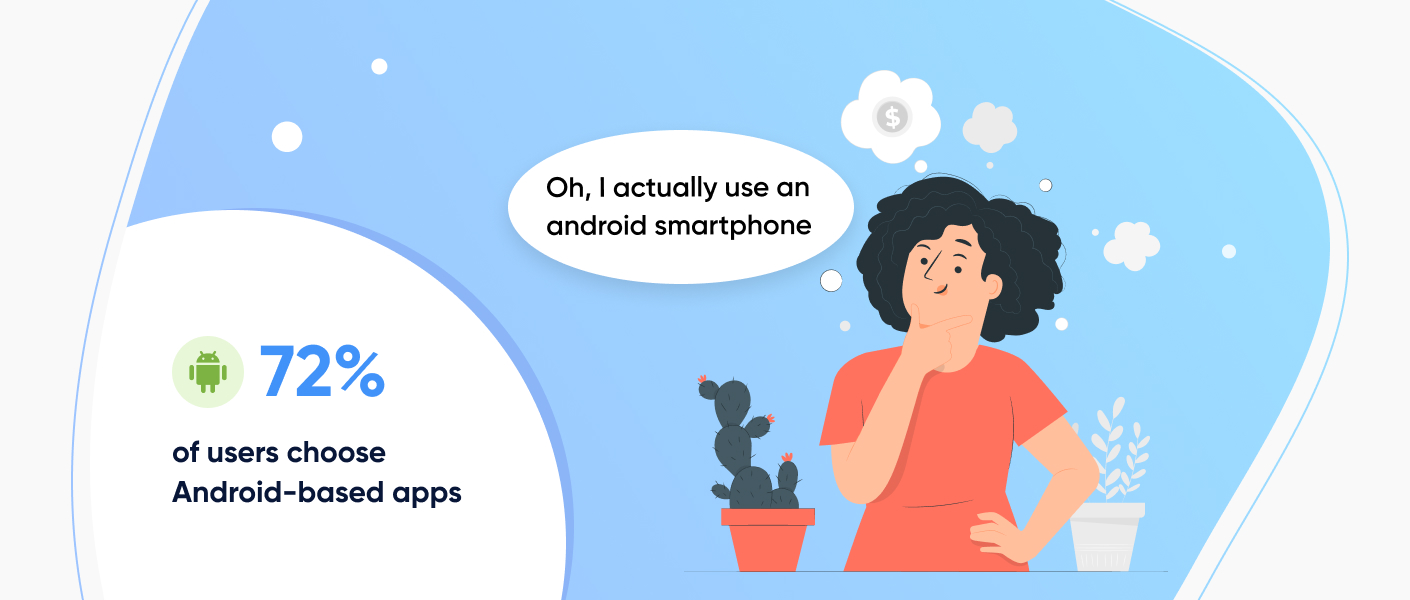
72% of users choose Android-based apps, and on average mobile users download 25 apps per month. This is quite exciting info since everyone tries to get Apple; however, statistics prove otherwise. This means that your Android-based product will reach more people and bring you more revenue.
Besides, your store will be right in the user’s pocket, which means that he or she can access you anytime and purchase items with one finger. This helps to sell faster and more as now people don’t have to go to the mall or scroll pages of content on the desktop — they can shop while checking in for a flight or spending time in the queue for the restaurant.
Android is the more mainstream mobile platform due to its lower cost. By developing an Android application, you will gain a multi-million dollar audience.
FAQ
How Much Does It Cost to Make an App for Android?
The cost and time highly depend on your goals. ECommerce costs more than an app that only informs people about current issues, etc.
Is It Easy to Create an App for Android?
It is not the easiest, but it’s not rocket science either. Of course, developers who’ve been doing it for years can develop an app faster and better without googling “how to make an app for Android.”