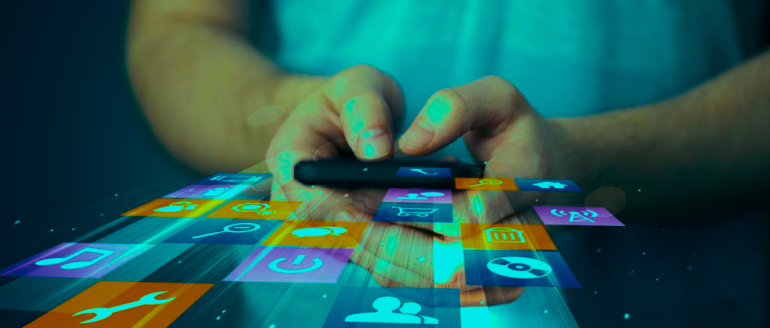In 2019, the number of applications on Google Play exceeded 2 million, and 1.83 million on the App Store. The competition is so fierce that today it's not enough to just create a mobile app to grow your business. It is essential to create an excellent user experience, starting from the initial icon on the store and ending up with trouble-free performance. Needless to say, productivity in this case often becomes a cornerstone, wiping out even the most innovative idea, useful functionality, and millions of dollars spent on marketing.
According to statistics, 86% of users delete apps for Android and iOS due to performance issues and no longer return to them, while 38% switch to competitors' offers.

High-speed mobile apps are the key to business availability in today's fast-paced economy. Your customers expect they can use all the technologies on their smartphones lightning-fast. You simply cannot afford to slow down. That is why performance optimization is one of the crucial factors that you should pay attention to in the course of app development.
How to improve mobile app performance
Optimization is not all that different from solving a complex equation problem. All components are interrelated, and each of them can affect the program's performance as a whole. Also, every component can cause a number of possible options to resolve issues. Nevertheless, one of the main reasons for the slow loading and operation of an application is the insufficient performance of its server.

To solve this problem, a web developer and system administrator can take the following steps:
- Use a reverse proxy server. Such an approach exempts an application server from waiting for the user interaction and allows it to focus on creating pages for the Internet. This ensures performance at speeds close to those achieved in optimized tests.
- Add a load balancer. This relatively small change can drastically improve performance. Instead of investing in the server capacity, you can distribute traffic between several servers with a load balancer. It can improve user interaction with an application, even if the latter is poorly written or has problems with scaling. A load balancer also helps with caching static files, terminating SSL, supporting HTTP/1.x and HTTP/2.
- Cache your content. Usually, three core caching methods are used: preprocessing content for fast delivery, storing content on faster devices, and moving closer to a client. Both static and dynamic content can be optimized.
- Optimize SSL and TLS. Secure Sockets Layer (SSL) and Transport Layer Security (TLS) protocols positively affect Google site ranking. However, a website slowdown is a drawback. Accordingly, optimization is a must. It can be implemented through OpenSSL, session caching, identifiers, OCSP stitching, etc.
- Adopt HTTP/2 or SPDY. A key feature of SPDY and HTTP/2 is the use of a single connection to send multiple requests and responses. Google has marked these technologies as a way to increase productivity.
- Perform data compression. The reduction of file size (images, music, and videos) facilitates and speeds up the transfer.
- Keep software versions updated. Older versions do not receive the necessary support from the manufacturer. The updates and testing on the new platforms guarantee compatibility with the latest versions of the operating system, which also improves application performance.
- Constantly monitor performance. Real-time server activity monitoring is the key to a high-performance approach in app development and deployment. Monitoring allows you to identify emerging issues, determine their causes, and reduce the risk of similar cases occurring in the future.
Also, you can carry out performance optimization by using CDN to speed up the API. This eliminates unimportant features, creates high-quality UX-design, and entrusts a thorough initial development of the architecture to the professional development company.
Wondering how to build
an exclusive software product for your business?
CONTACT USHow to improve the performance of Android application programmatically
The majority of performance issues are resolved during development. To determine them, tests like load testing, stress testing, volumetric testing, stability testing, etc. are used. Their goal is to ensure the app's stability.
But what if performance issues are detected after development? In this case, you can improve performance programmatically.
Overdrawing. This is one of the reasons for a user interface to operate slowly. The system spends GPU resources on coloring those pixels that have already been painted earlier. Thus, the picture is redrawn, which may affect performance. Android has a built-in utility called "Debug GPU Overdraw", which allows you to see overlays and reduce their number.
Rendering pipeline. An application view hierarchy is another cause of performance issues. All the representations are rendered in three stages: measurement, marking and drawing. The time required to render UI is proportional to the number of views in the hierarchy. Android Hierarchy Viewer SDK helps to identify and remove the views that do not influence the formation of the image a user sees on a device.
Memory leaks. Android Device Monitor has a Heap tab that allows you to collect detailed information about leaks and other memory issues. Android Memory Monitor is another tool built into Android Studio. Owing to this, you can identify how much memory an application uses.
Flutter app for Android and iOS

You can create high-performance cross-platform apps with the Google SDK Flutter. This revolutionary tool allows you to forget about the compromises dictated by limited budgets or development timelines. No need to choose OS to create an application for the idea check-up with a limited budget. Flutter allows creating better and faster apps for iOS and Android as compared to native development. Time and money savings are a huge advantage, as well. Above all, you do not have to sacrifice part of the functionality, UX quality, or performance. In the Flutter application, all parameters are on point.
Dart is used as a programming language here. Open source allows an experienced developer to easily configure all the parameters, add those unique functions necessary for a client, and provide a result in just a few hours or days, depending on task complexity.
Flutter software is a relatively new tool, and, therefore, just a few specialists are working with it today. If you want to get all the benefits from Flutter app development, entrust the creation of your app to the company that has successful cases in their backlog and specializes in working with this platform.