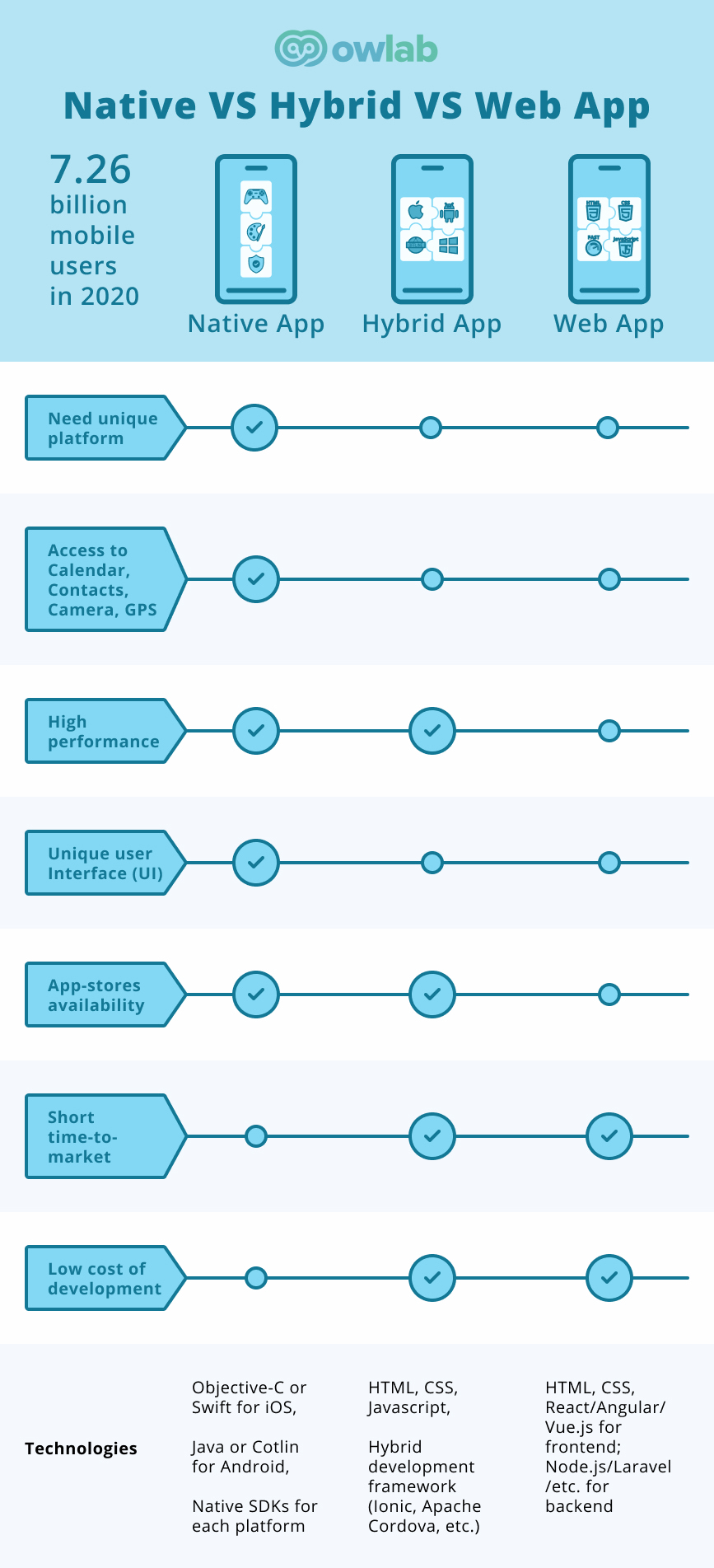Mobile applications have long ceased to be the exclusive prerogative of technological giants. Today, they are one of the most dynamic business tools used by companies of any level and field of activity. We are talking not only about software products, but also regular services: from the delivery of goods to shared trips of transportation.
Businesses must keep up with innovations like mobile apps, which have become a benchmark for creating high-quality communication with customers and providing them with a convenient and up-to-date experience. For these reasons, many companies rely on apps over websites to interact directly with their users. In this case, the striking example is Uber - a startup that created a new business concept and successfully generated countless Uber-like apps . This is one, a great example of a hybrid approach versus native app development for iOS and Android.
Whether you plan to convert websites to mobile app software or launch a new product through the App Store and/or on Google Play, this decision will require both time and finance investments in development, maintenance, and marketing. Once a company decides on this step, it faces another main decision: choosing a web, native vs. hybrid app. By applying an in-depth analysis of the market and target audience, along with an understanding of features and goals for their business, you can feel more confident in choosing the right approach.
In this article, we will compare three approaches to mobile app development and outline the advantages and disadvantages of each. It is easier to decide when you know exactly what you need.
What is a Web Application and How it Works?

A web application is a program that uses web technologies and works in a browser. In essence, it is a website that looks like an app and performs tasks using the Internet.
Such products do not have the wide functionalities of native apps, because they are not installed directly on a device and do not take advantage of its hardware. At the same time, they can run on any device: a laptop, a tablet, a smartwatch, or even a smart fridge's display. The main requirement for any device is to have a browser.
Whatever number of platforms you need, one code is written, which significantly reduces time and financial costs. The difference between a web app and a website is the improved mobile user experience.
As browsers have evolved, progressive web apps (PWA) have become more readily available. Unlike their usual web versions, they provide some functionalities of native products (the ability to send push notifications, work offline, and run downloads on the main screen). However, if you aim to reach an audience of both Android and iOS, this option is unlikely to work. PWA is only available for Google Chrome, which limits its support to users of Apple devices.
Pros of Progressive Web Apps
- Rapid application development using technologies like CSS, HTML, JavaScript.
- The availability of templates on the market speeds up development even more.
- Low cost.
- The popularity of technologies used makes it easy to find a development team that provides the necessary mobile app development services.
- No need for approval in the App Store or on Google Play. If you compare web apps vs. mobile apps, the advantage of the first is that once created, a product is immediately ready to use.
- Compatibility with any platform.
- Instant updates, so users always have access to the latest version of a product.
- Device memory saving. Web apps are loaded in your browser, not installed on a device.
Cons of Progressive Web Apps
- Works only with the Internet, cannot be used if there is no network.
- Unavailable in the App Store or on Google Play, which makes it more difficult to find, reduces the number of potential users, and increases advertising expenses.
- Lack of security due to running in a browser.
- Incompatible with older versions and exotic browsers.
- The lack of high-speed mobile apps performance negatively affects the user experience.
- Basic performance. This factor largely depends on the type of browser used, connection speed, etc. A company may lose clients because of issues it cannot control.
- Limited access to its own platform functionality: camera, microphone, contacts, etc.
A web application can be a good option for simple projects that don't require complex interfaces and functions. For example, Google Docs, Medium, The Washington Post, and Gmail.
Wondering how to build
an exclusive software product for your business?
CONTACT USWhat is a Native Apps and What are their Benefits?

A native app is created for a specific operating system. It meets all requirements and features and fits perfectly into a mobile environment with 100% adaptation to smartphone hardware: camera, GPS, contacts, etc. This consistency is one of the key advantages of native app development.
Native apps are uploaded into the App Store or on Google Play, then installed directly on a device. Since the user experience is designed for a specific OS, they provide maximum app usability. If your target audience is divided between Android and iOS device users, you will need to create two separate products.
Both Apple and Google provide their own toolkit (SDK) and interface components. A specific Integrated Development Environment (IDE) for targeted operating systems is also used. Native Android app development is based on Java or Kotlin, and the code for iOS is based on Objective-C or Swift.
Let's look at the key advantages and disadvantages of native apps.
Pros of Native Apps
- High-performance level. Therefore, native apps are the best choice for HD games and any other products with heavy graphics and complex calculations. Excellent performance also impacts the satisfaction of users, who consider loading and running speed as important factors.
- Stability. Native apps are independent of platforms and open-source code libraries.
- Fast, responsive, and user-friendly interface with platform-specific standards.
- Easiness of implementing and adding new native app features, shapes market competitiveness.
- High level of security.
- Full-fledged user experience with access to your own device features.
- Rational use of device memory, thanks to efficient development.
- Available in the App Store and on Google Play.
- Ability to work without internet access.
- Easily captures user data for performance assessment and product improvement.
Cons of Native Apps
- Time-consuming and costly development. You need to create two separate apps with different code bases for Android and iOS.
- Each product will have its own release cycle and updates.
- Updates will be required regularly to ensure the native mobile app is up to date with new OS versions.
- App Store and Google Pay charge a fee for each in-app payment.
If you need a high quality, stable product - Native Applications is your choice. Many well-known companies choose this solution. Some examples of native apps are Google Maps, Telegram, and LinkedIn. Yes, of course, the development of native applications is more expensive, but they are more reliable, long-lasting and user-friendly. Owlab has extensive experience in creating native applications, which allows our team to deliver a quality product in a short time!
Wondering how to build an exclusive software product for your business?
CONTACT USWhat is a Hybrid App and Why is it Used?

A hybrid app is the so-called "golden mean" between the web and native applications. They are built with technologies like JavaScript, React, Dart, HTML, CSS, and supported by a hybrid development environment (Ionic, Apache Cordova, etc.). The use of special plug-ins allows accessing almost all the functions of a native platform.
These products are also installed on a user's device and available in application stores. The main difference is that hybrids must run through WebView and be hosted in their own app, which serves as an external shell.
One of the key advantages of hybrid apps is the use of a single code base for all platforms. But, in most cases, it is necessary to write additional native code. Even with the given condition, the cost of hybrid app development is much lower than a native one, making it the ideal option both for a startup and a well-established business. Famous companies that have adopted this development approach include Uber, Instagram, Tesla, Skype, and others. Let's take a closer look at the pros and cons of hybrid apps.
Pros of Hybrid Apps
- Functionality is as good as its native counterparts.
- Lower cost and higher speed of hybrid app development for several platforms, using a single code base.
- Multiplatform.
- Ability to use a device's own functionality.
- Simpler update release process.
- Ability to work without an internet connection.
- Store representation.
- Web-based technologies. It's easier to find qualified developers.
- Consistency of design and navigation for different platforms. Simplifies in-app navigation for users on any device.
Cons of Hybrid Apps
- Potential performance problems.
- Complications with animated elements.
- The possibility of rejection from application stores if a product has errors and doesn't run smoothly.
- Unable to achieve native experience, as one app is developed for all platforms.
- The need for third-party services and hybrid development environments.
- Impossible to implement complex features. Creating a native product will be essential in this case.
- Hybrid development environments are not flexible, making it difficult to adapt to the latest updates.
- Potential integration issues (notification settings, storage settings, etc.).
The hybrid approach is preferable for most companies that want to launch a full-featured app prototype for multiple platforms without going over budget. But only under the condition of hiring a qualified development team.
Native vs Hybrid vs Web App: which one should you choose?
Each of the approaches has pros and cons, the final decision depends on what kind of startup you plan to launch. Native Apps will often be the best choice for your business, as there are many opportunities for you to add all sorts of functionality. They are better optimized, have more opportunities for integration with platforms and are better positioned on marketplaces. Definitely, if you have a small startup and do not have very large budgets, PWA or hybrid applications will be the best solution. However, in the future, you will most likely want to have a more advanced, secure and high-quality native application for your business.
The mobile app development company, Owlab, can create a product that gives you the highest return on investment. There is no universal solution, yet we offer the best option for your business with quality assurance!