Web development is a complex task that requires certain knowledge and experience. The same goes for mobile development. You need to spend a lot of time learning the code or turn to a professional development company like Owlab. However, if your goal is simply to test the product on a potential audience, or if you want to develop a website just for your needs, you can use no-code.
For a more detailed comparison and the pros and cons of this method, you can check out our article “What is Low-code/No-code?”. In this article, we will also touch on this topic and take a closer look at the capabilities of constructors.
What is No-code?
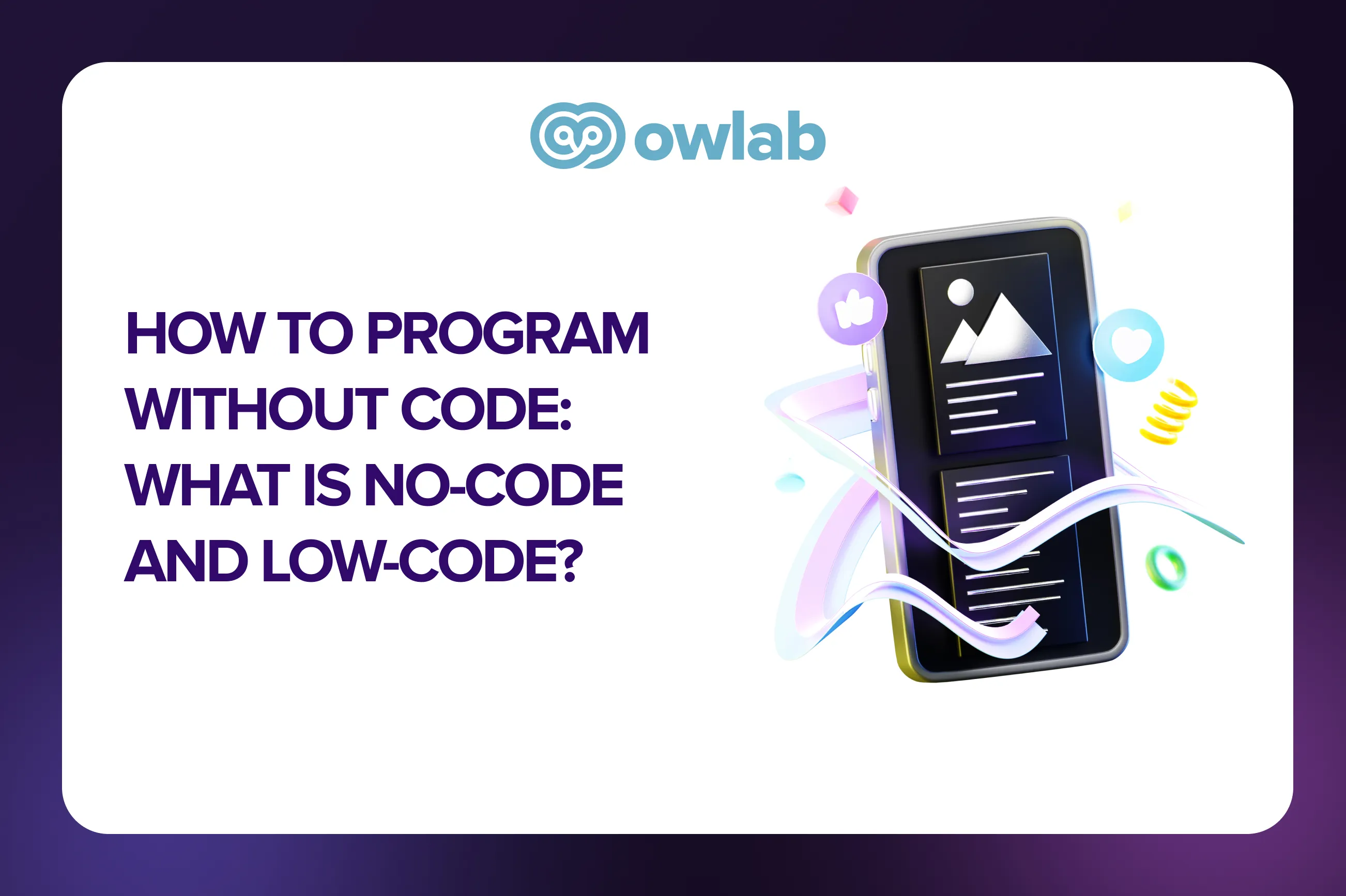
No-code or zero-code is literally a method of developing a website without using code. The code is required to describe the digital product. Even the start page of the Google search engine, which appears to the user in the form of a logo and a search field, actually hides the code underneath. It prescribes the entire algorithm and a set of commands for working according to a given scenario.
But programming is quite difficult, especially for a beginner. You need to study for a long time, and in your work you constantly think about architecture, think through and implement each element separately, and then build relationships between them. Entire teams of enthusiasts or a software development company usually work on websites.
But no-code is simple. Everything consists of ready-made elements that are enough to assemble, like a Lego constructor. The person who does this can afford not to have any idea about any programming language.
What is Low-code?
Low-code is hybrid programming, where the basis is ready-made blocks, as in no-code, but individual blocks still need to be written using code. That is, you assemble the site as a constructor, and write a code to link it with payment systems. This is possible thanks to a low-code development platform like WordPress.
Low-code is easy to master in a few months for a person who had nothing to do with programming before. One example is the grandmother of one of the Owlab employees, who mastered WordPress in 3 months and now develops custom websites (this is not a joke).
Low-code vs No-code - Which One Should I Choose?
Everything is extremely simple here. The first option is more functional and flexible, the second one is more convenient. Website builders like Wix give you a lot of options to create a website without knowing the code. Thanks to the extensive plugin library, you can always find the right solution for you. However, sometimes this solution will look like a crutch, so low-code still wins in this regard.
If you need a simple site or application, landing or advertising page - your choice is no-code. Modern no-code web development constructors allow you to create even a small online store. However, if you have to work with large amounts of data or your potential website has a complex architecture, it is better to use low-code. Read our article “Best CMS Platforms in 2022: WordPress vs Wix” to help you make the right choice.
Will My Website Created With CMS Always Up To Date?
The answer to this question is pretty obvious - yes. For example, WordPress was released in 2003 and is still popular and constantly updated. Many even predicted the "death" of the classic ways of creating websites, as content management systems have become a convenient and cheap alternative for many people. However, native web development hasn’t gone anywhere and has remained in demand. After all, with the help of no-code it is not always possible to create a solution that is needed according to the task.
Conclusion: CMS will always be up-to-date and their functionality will be improved and expanded, but they will never win the race with the native way of creating websites and developing mobile applications. You can also check out our article “Should You Build a Business Website with WordPress?” in which the theme of the relevance of CMS is revealed in more detail.
Top 5 Best Website Builders in 2022
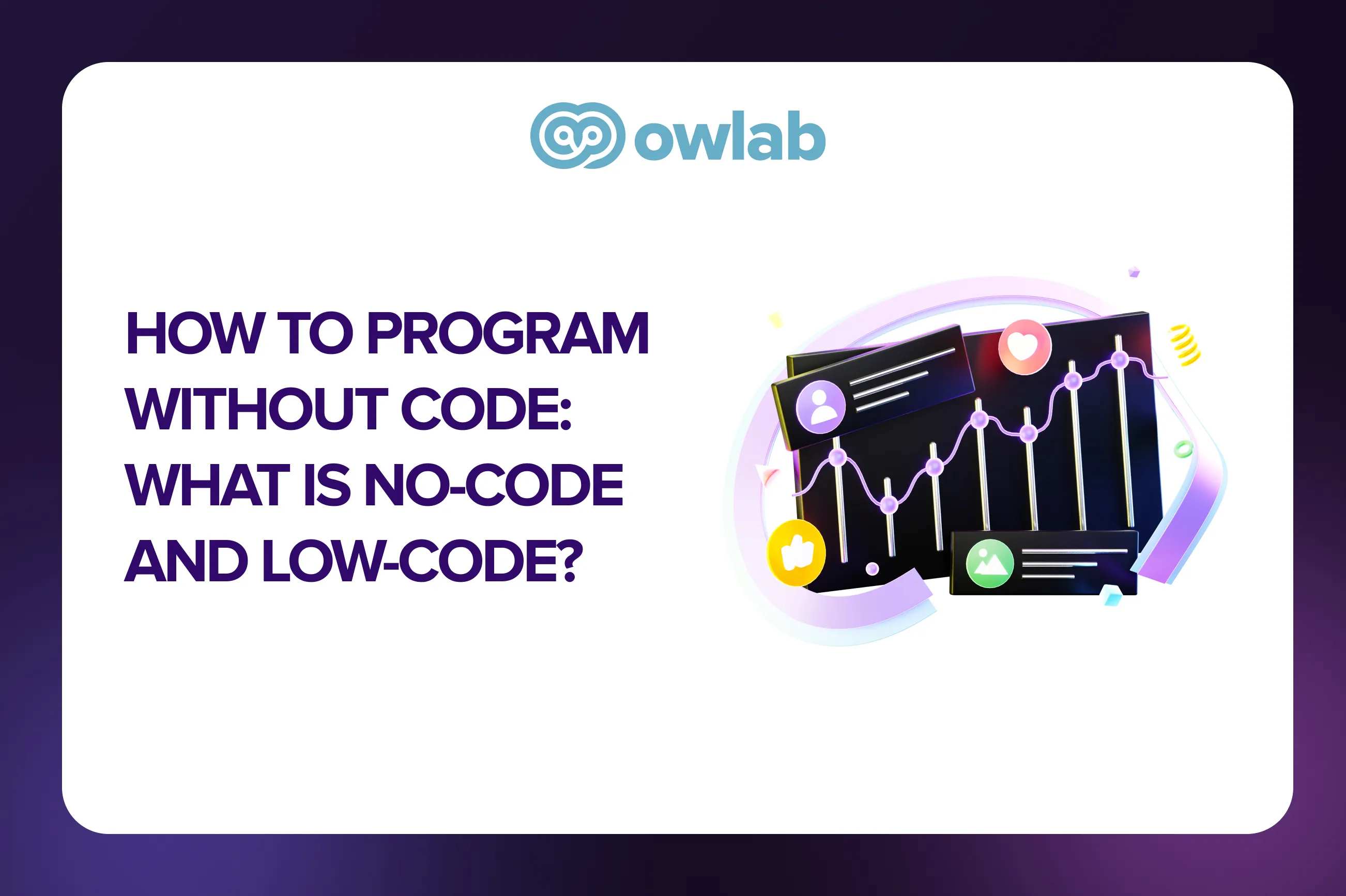
To create your own website, you need the right tool. Web development will be easier if you have a convenient and understandable website builder at your disposal. We have compiled this top based on the popularity of Google queries, and the rating was based on user reviews. Best website builders in 2022:
- Wix
- Weebly
- WordPress
- Weblium
- Shopify
Web development is not an easy task, but you shouldn't give up, because Owlab is always ready to help you. If you need help with web development or mobile app development, you can contact us for help and a free consultation in the form below.